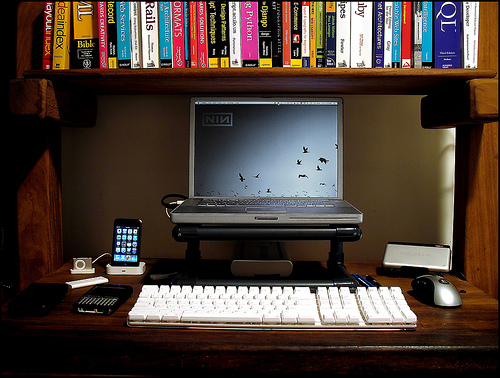The Case Of The Missing Laptop: Precautionary Measures And How To Track It Down
By Jake Guidry in Miscellaneous on Feb 23, 2010 9:40PM
We've all heard the horror stories from friends losing their valuables in bars and restaurants all over Chicago. Lost or stolen wallets, coats and even bikes. But what about the holy grail for thieves, the laptop? It's something not many of us ever think about until it actually happens. We never really consider just how traumatizing it is losing not only an expensive piece of equipment, but also the mountains of data contained within it. To explain, I will drop the editorial/royal "we" and admit just that happened to me Saturday night/Sunday morning. There I was, having a mighty slinger at Diner Grill, with my ever-so-important MacBook Pro nestled tightly in my backpack. In the mental lapse of the century, I left Diner Grill and the bag and my beloved laptop behind, and since then it has been MIA. While many will say that I deserve such a fate for having been so careless -- and I won't disagree -- I maintain hope that there is a good-natured soul who will return it. Having said that, I continue to work endlessly at locating the missing MacBook.
In hopes that our readers can try to avoid such a miserable experience, check out some precautionary measures, along with steps to take in case your laptop vanishes, after the jump.
- Have Serial Number and Receipt On File These are crucial pieces of information in proving it's your laptop if it is lost and then found. Without a serial number, consider your missing laptop effectively gone forever.
- Backup Your Hard Drive Assuming I will never recover my MacBook, this is one of the things I wish I'd done most. Computers have become extensions of ourselves and contain, obviously, great amounts of valuable information. It is very important to backup your hard drive so that, when you do eventually get a new computer, the transition is as painless as possible. Additionally, if your laptop is retrieved, there's a good chance that the hard drive has been wiped.
- Install Tracking Software There are a number of programs you can purchase and install on your laptop that can track it in the event that it's stolen. One of the most popular is LoJack, whose service includes "forensically" mining a stolen laptop "to determine who has your computer." Support at LoJack then works "closely with local law enforcement to recover and return your property to you." Another, Mac only program, is Orbicule, which even engages the iSight camera and records the thief as he/she is using it. There are plenty of other programs that work similarly that can be found via a simple Google search. The major downfall of these programs, of course, is that the stolen laptop must connect to the internet for them to work. Here's hoping for GPS in the near future.
- File A Report With Your Laptop Manufacturer While your manufacturer most likely won't actively do anything to help you find your laptop, filing a report with the serial number is still helpful. If it is ever sent in for repair, once the serial is run it will show up as stolen. In the case of Apple, they will also offer a case number that you can give to your local authorities when you file the police report. Which brings us to...
- File A Police Report This is where the serial number proves most crucial. File a report for the missing laptop by calling the non-emergency line, which is 312-744-4000 here in Chicago. This process is utterly necessary and takes only a few minutes to complete. In the event that your laptop is found, once the police run your serial number in the database it will get a hit and they will be able to return it to you. Without that serial number, clearly, your chances are ever-so-slim. [Note: If you need to amend your police report, this must be done in person at any of the police departments in the city where you filed. Here are the list of Chicago departments.]
- Call The Pawn Shops A logical destination for your missing laptop is the local pawn shops. If it was a career thief who picked up your laptop, chances are he's going to try to get rid of it as soon as possible. Pawn shops are a quick and easy way to dump "hot" items and get some cash. Here's a comprehensive list of Chicago pawn shops you can call to see if it's been pawned.
- Check Online Marketplaces Essentially an online pawnshop, Craigslist traffics its share of stolen merchandise. Continuously check listings to see if your laptop has hit the marketplace. Additionally, eBay is another good place to check. Lastly, don't forget Facebook Marketplace (especially if you lost your laptop on campus).
Short of going vigilante on my case, this is what I discovered in these last few days to be the best routes to tracking down my missing laptop. As the days pass, however, hope dwindles and I look to when I may be able to purchase a new one. Have any of you experienced a stolen or lost laptop? What did you do? Was it ever recovered? Please, share your success or stories and give this guy some hope! Or not.